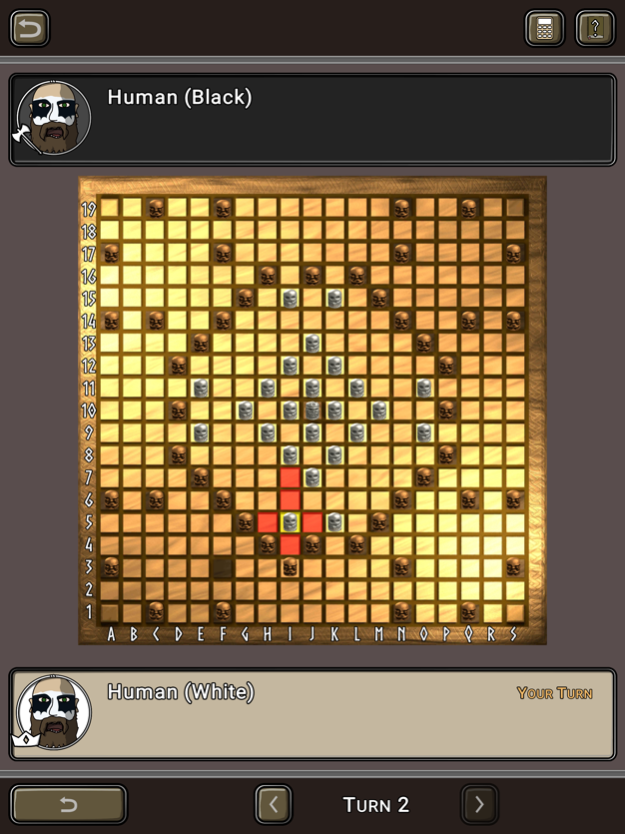Hnefatafl 3.91
Continue to app
Free Version
Publisher Description
Hnefatafl is an ancient Scandinavian board game whose variants were played all over medieval Europe before chess was even invented. In those so called Tafl games two different sized armies fight each other. The invading black army tries to capture the white king, while the defending white army tries to protect their king and help him escape.
Often also called the Game of the Vikings Hnefatafl tells many stories, like the Moskowites invasion of Sweden or the Viking hordes pillaging Britain. But no matter what the story is one thing always stays the same: The hunt for the king.
Even though the rules aren't complicated the game offers fascinating strategies and rewards tactical play. Try to surround the enemy pieces, plan ahead, lay traps and force your opponent into surrender. Will you capture the king for gold and glory? Can the loyal guards hold back the invading forces and secure the flight of their king?
You can create your own custom variants -- with over 200,000 different variants possible! The online multiplayer supports crossplatform play. Play on any supported platform with just a single account*.
This game features:
- Variant "Hnefatafl"
- Variant "Hnefatafl - Copenhagen"
- Variant "Hnefatafl - Historical"
- Variant "Hnefatafl - Berserk"
- Variant "Hnefatafl - Fetlar"
- Variant "Old Hnefatafl"
- Variant "Simple Tafl"
- Variant "Sea Battle 11x11"
- Variant "Sea Battle 13x13"
- Variant "Tablut"
- Variant "Tablut - Historical ("Saami")"
- Variant "Linnaeus' Tablut"
- Variant "Foteviken Tablut"
- Variant "Ard Ri"
- Variant "Historical Ard Ri"
- Variant "Brandubh"
- Variant "Historical Brandubh"
- Variant "Magpie"
- Variant "Tawlbwrdd"
- Variant "Historical Tawlbwrdd"
- Variant "Tyr 13x13"
- Variant "Tyr 15x15"
- Variant "Tyr 19x19"
- Variant "Coppergate 15x15"
- Variant "Alea Evangelii"
- Variant "Historical Alea Evangelii"
- Custom variants for offline and Online Play*
- Offline play for two humans
- Offline play against various computer opponents
- Offline play between two computer opponents
- Online Play*
- Ingame Chat for Online Play*
- Crossplatform Online Play*
- Achievements*
- ELO scores*
- Match Browser to find the right opponent
- Match History to review your past matches
- Annotate and share matches
- Tutorial/Rules included
*) These features require the creation of a free Fellhuhn account, valid on all supported platforms.
This app is supported by advertisement which can be disabled through an one-time purchase of IAP.
Nov 23, 2022
Version 3.91
-Long Clicking (or right clicking) an offline match in the main menu will now offer the option to rename matches.
- Added the option to always display the remaining time in an online match that has a timeout set. This was previously only available for quick matches.
- Updated the translations.
- When searching for opponents for new online matches the ignore button now also works.
- When using the "Next Match" button it will now respect the selected order for online matches.
- Tournament matches that timed out will now be shown in a different
About Hnefatafl
Hnefatafl is a free app for iOS published in the Action list of apps, part of Games & Entertainment.
The company that develops Hnefatafl is Philippe Schober. The latest version released by its developer is 3.91.
To install Hnefatafl on your iOS device, just click the green Continue To App button above to start the installation process. The app is listed on our website since 2022-11-23 and was downloaded 11 times. We have already checked if the download link is safe, however for your own protection we recommend that you scan the downloaded app with your antivirus. Your antivirus may detect the Hnefatafl as malware if the download link is broken.
How to install Hnefatafl on your iOS device:
- Click on the Continue To App button on our website. This will redirect you to the App Store.
- Once the Hnefatafl is shown in the iTunes listing of your iOS device, you can start its download and installation. Tap on the GET button to the right of the app to start downloading it.
- If you are not logged-in the iOS appstore app, you'll be prompted for your your Apple ID and/or password.
- After Hnefatafl is downloaded, you'll see an INSTALL button to the right. Tap on it to start the actual installation of the iOS app.
- Once installation is finished you can tap on the OPEN button to start it. Its icon will also be added to your device home screen.